Automatic Receipt

Discover Automatic Receipt Developed by MPL
By using standard JD Edwards programs via Orchestrator, Brazilian customers have the full functionality of Automatic Receipt at their fingertips, including: Supplier XML Import, PO Receipt, Invoice Closing and Voucher Matching.
Auto Receipt, powered by MPL, was created to meet the requirements of various customers and fill a JD Edwards functionality gap. Developed using JD Edwards' own tools, Orchestrator and Notifications, the final result is presented as an additional functionality of the system, with the same standards of online and batch applications.
1. Benefits

- Allows the automatic receipt of XML from the supplier, allowing the user to focus on more productive activities that bring greater return to the company;
- Users will need to intervene in the receiving process only when there is a need for error handling. Errors will be notified through automatic notifications in JD Edwards and via email;
- Since this functionality was developed using Orchestrator and JD Edwards standard programs, whenever a validation is made available by Oracle, they will be automatically replicated in the automatic receipt process;
- In cases of an upgrade project, there is no need to “retrofit” customizations.
2. Key Features
- Interface, via Web Service, with SEFAZ to download Suppliers' XMLs;
- The Recipient Manifest can happen once the supplier XML has been downloaded;
- Creation of a new batch program to “match” the supplier's XML with the open Purchase Orders, identifying the order line that must be received when the goods arrive at your warehouse;
- Mobile and online application (within JD Edwards) to allow scanning the key of the Electronic Invoice, upon receipt of the DANFE;
- Automatic Receipt Process, including: receiving the Purchase Order, closing the Invoice and matching the Voucher.
3. How It Works
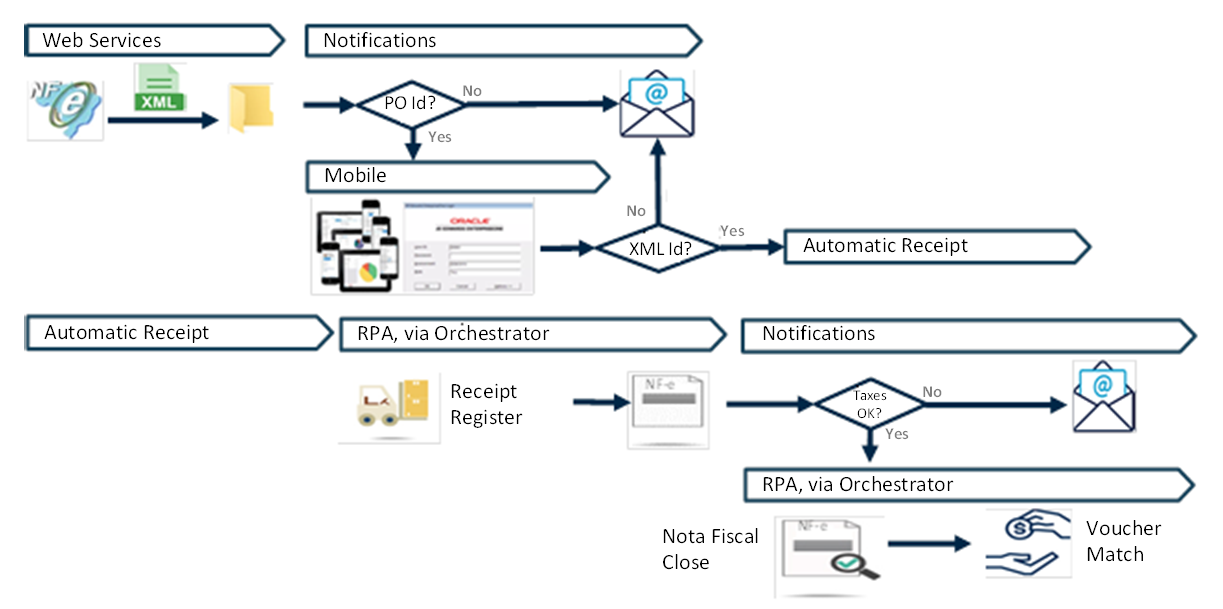
A web service or JAVA program will retrieve, from accessing the SEFAZ website, the XMLs corresponding to the invoices issued against your company.
From the download of these XMLs, a new batch program will identify – for each line of the XML – which line corresponds to the open Purchase Order to be received, selecting it for the automatic receipt process.
If this batch process cannot automatically identify the open line of the Purchase Order to be received, an online program will be available for this identification to be done manually.
From this moment on, the receipt of the DANFE and the physical arrival of the goods in the company are awaited.
When the goods arrive, a new mobile application, or even using a new application within JD Edwards, must be used to scan the electronic key of the Invoice. With this information, the system will identify the corresponding XML and the line of the purchase order to be received, initiating the automatic receipt process.
The automatic receipt process involves receiving the Purchase Order, closing the Invoice and matching the Voucher.
Before closing the Nota Fiscal, a new batch program will compare the tax values retrieved in the XML with the values calculated by JD Edwards. If there are discrepancies, the automatic receiving process will stop waiting for user action.
Each exception that occurs during the process is logged, generating automatic notifications to the users involved. Through the notification received, the user will be able to consult the problem that has occurred and correct it. Once the issue is fixed, the auto-receive process restarts from where it left off.
4. Assumptions
- The Auto Receive product is supported from JD Edwards version 9.1 and Tools version 9.2.3;
- Due to the different levels of ESUs installed in each customer, some type of adjustment to the Automatic Receipt programs may be necessary;
- The Automatic Receipt process only considers Type 55 Invoices – Goods. The next versions of the product will include the Service Invoice;
- Before starting the Automatic Receipt project, we have to ensure that no objects customized by the client match the objects created by MPL.
5. Deployment Service
Considering that there will be no coincidence of objects between those developed by MPL and those already customized by the client, the project lasts approximately 20 working days. The project duration can be revised according to the scope agreed between MPL and the client, and will be part of the first project activity.
More Security and Quality for your Business
Count on our experience in JD Edwards solutions. Enter in contact with us.

