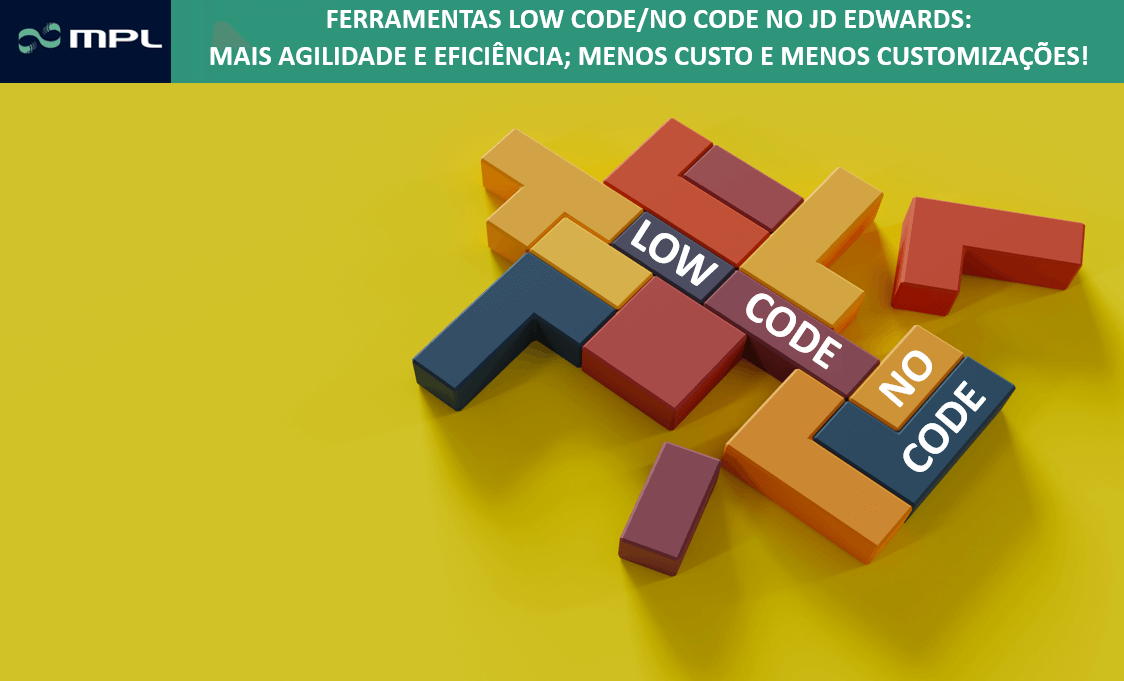
14 Apr Low Code/No Code – MORE agility and efficiency, LESS costs and customizations
Take full advantage of the tool's functionality Low Code/No Code by JD Edwards inside EnterpriseOne to improve the user experience, without the cost and complexity of traditional customizations.
Low Code and No Code development and customization models help – and a lot – your company, adapting your ERP to your business model faster and more securely.
JD Edwards, attuned to this market reality and its customers' requirements, could not do otherwise. Discover the Low Code/No Code functionalities available in your ERP, such as: Screen Customization, Screen Extensions, Grid Formatting, Composite Pages.
With this objective in mind, Quest, the largest group of Oracle users, launched exclusive content with relevant information for its customers:
https://questoraclecommunity.org/learn/content-centers/low-code-no-code-for-jd-edwards/
Take a look and stay inside!
Low Code and No Code: what are they?
These are models of systems development platforms that optimize project execution, since little or no time is spent coding programs, dictating the future of creating apps, software and websites.
Within the JDEdwards world, this type of approach replaces the traditional customizations of your ERP with customizations, which do not require a retrofit when your company decides to upgrade its version, for example.
Agility, Agility and Agility
Faced with the market's demand for increased project productivity, without compromising its quality, we always need to focus on agility and use innovative tools that accelerate the implementation of a project, bringing less risk.
Faced with this need, platforms called No Code and Low Code to maximize team productivity, dispensing with advanced programming knowledge. Which, in addition to reducing the effort applied in the development and in this specific stage of the project, facilitates the maintenance that may be necessary, even after the project is delivered.
Often, on these platforms, the user himself manages to develop and adapt the System to his reality without depending on developers.
Both modalities have grown exponentially, as they add more value to the delivered products.
Benefits
- Productivity increase: in these cases, the developer is better used in the projects and manages to deliver the solutions within the shortest estimated time. In addition, he can dedicate himself to developing the specific needs of each client and propose improvements that the platform may not meet.
- Cost reduction: with a platform of this nature, there is no need to have a large team of developers or IT, and reducing staff helps to reduce costs. The reduction of development time, reduces the cost of the project directly.
- Flexibility: although Low Code/No Code solutions are parameterizable solutions, this does not mean that they cannot be customized. Which means that it is possible to create exclusive projects for the different clients that the company has, with different levels of customization.
Low Code/No Code inside JD Edwards
Since the release of Version 9.2, Oracel has changed the entire paradigm of how objects work in JD Edwards EnterpriseOne and introduced User Defined Objects, or UDOs. UDOs are the Low Code/No Code tools that have been created and improved within JD Edwards to ensure the minimum of customizations, reducing cost and time in an implementation project and guaranteeing the continuous adoption model.
Some of the most impressive UDOs available in JD Edwards are:
- screen extensions: that allows us to include in standard screens, both in the grid and in its header, fields existing in the Business View used by the application; associate orchestrations and notifications to online application events, including updating values and creating new options in the line menu and screen menu;
- Logic Extensions: in the newest versions of JD Edwards, it is now possible to create new logic in screen extensions, without the need to create orchestrations.
- And who we never get tired of talking about: orchestrator!
In addition to a powerful integration tool, which allows your ERP to integrate with external systems and cloud services in an agile way, you can also enable IoT devices for online integration with JDEdwards, as if they were a new user of the system. ;
Any JD Edwards process can be recorded and played back automatically by creating new orchestrations. Orchestrating your business processes opens the door to extreme automation, reducing errors and cutting costs.
It increases the value of your entire investment in JD Edwards, leading to streamlined operations, clearer analytics and better regulatory compliance.
Learn more about all the possibilities of low code/no code tools within JD Edwards through tutorials on how to create each of the existing UDOs and use cases for you to be a crack! ; )


No Comments